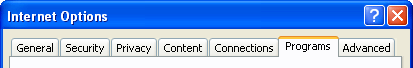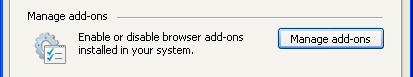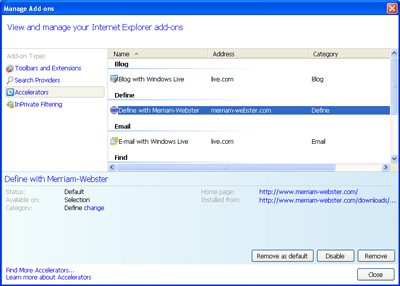Browser Tools & Widgets
Merriam-Webster Define Accelerator
Dictionary Search Option for Internet Explorer 8
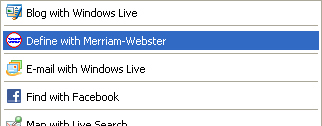
Download
Install this Accelerator and use your Internet Explorer 8 right-click menu to look up words in the Merriam-Webster Online Dictionary instantly—from anywhere on the Web.
Features
- Merriam-Webster Online search is always available in Internet Explorer 8
- Installs in seconds!
- Just highlight a word on any webpage, right-click and choose the "Define with Merriam-Webster" option
Requirements
- Internet Explorer 8; Windows XP, Windows Vista or Windows 7
- Note: This download is not compatible with earlier versions of Internet Explorer.
Installation
From within Internet Explorer 8, click here to download the Merriam-Webster Define Accelerator.
In the popup box check off "Make this my default provider for this type of Accelerator" and click the "Add" button.
That's it!
To begin searching, highlight and right-click on a word in any webpage and select "Define with Merriam-Webster."
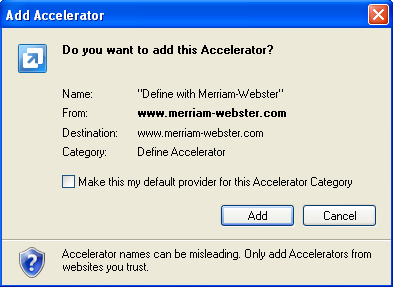

Removing the Merriam-Webster Accelerator from Internet Explorer 8
Open the Internet Explorer 8 browser.
From the menu, select "Tools" and then "Internet Options."
Select the "Programs" tab and click the "Manage add-ons" button.
In the pop-up window, select "Accelerators."
Scroll down to the "Define" category, select "Define with Merriam-Webster."
Click "Remove."
Click "Close."